Cron jobs are scheduled tasks that run automatically at specified times or intervals in a production environment, such as regularly backing up a database or sending daily reports, ensuring that important processes occur on time without manual intervention.
If you are using Kubernetes to automate the deployment, scaling, and management of containerized applications, Kubernetes Cron can help us take care of scheduling cron jobs to run on pods.
Examples of some of the tasks that we might want to do are we can check the status of the pods, update database records, send emails, slack messages and so on.
Below is the diagram of how Kubernetes cron works:
- It is triggered every day at night 11 PM
- It downloads the image, deploys a service on a Pod(s) and runs it.
- The image can have a python script for example which can do anything, like checking the status, or running a workflow tool, and so on, and depending on the action, we can do n number of actions, like saving to a database, retrigger failed service and so on.
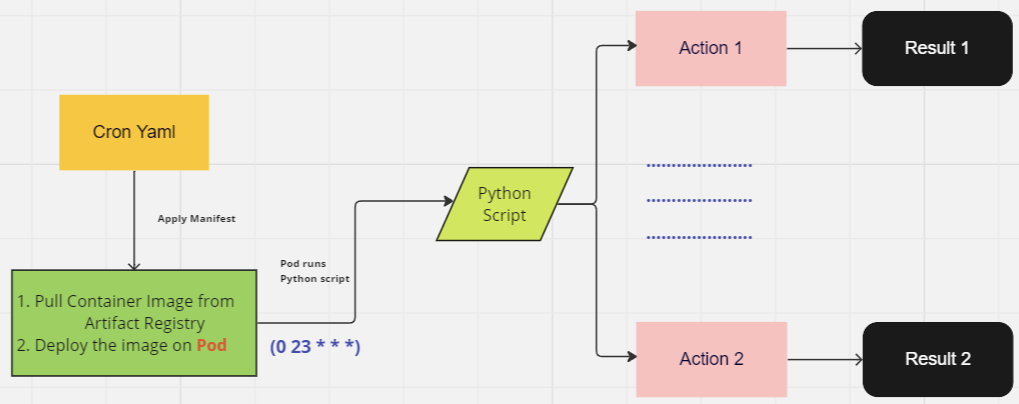
I usually work with yaml files to setup and run my cluster, and here is how a sample yaml file looks like:
- Yaml config:
apiVersion: batch/v1beta1
kind: CronJob # it is a Cron Job
metadata:
name: status-cron # name of the CronJob
spec:
schedule: "* * * * *" # run every minute
startingDeadlineSeconds: 10 # if a job hasn't starting in this many seconds, skip
concurrencyPolicy: Allow # either allow|forbid|replace
successfulJobsHistoryLimit: 3 # how many completed jobs should be kept
failedJobsHistoryLimit: 1 # how many failed jobs should be kept
jobTemplate:
spec:
template:
spec:
restartPolicy: Never
containers:
- name: status-cron
image: gcr.io/PROJECT_NAME/status-cron:latest
# environment variables for the Pod
env:
- name: GCP_PROJECT_ID
value: PROJECT_NAME
# endpoint to hit by cron job
- name: SVC_ENDPOINT2
value: http://endpoints.default.svc.cluster.local/endpoint
- name: NODE_ENV
value: prd
ports:
- containerPort: 80
- Create/Apply Cron job
kubectl apply -f cronjob.yaml
- Validate if the job is created
kubectl get cronjob status-cron